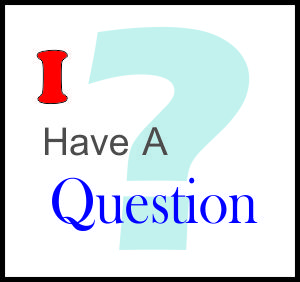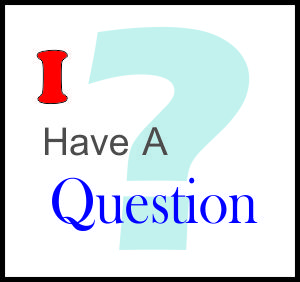I'm not sure why you want to disconnect all the devices connected to the SLC. If you want disconnect all the devices, just disconnecting both sets of wires from the terminals on the control panel will disconnect all devices.
However, tying the + to + and - to - is not a normal troubleshooting procedure.
Troubleshooting
When troubleshooting, start with reading the panel. Is there more than one trouble showing on the display?
What lights are lit on the panel? Alarm? Supervisory? Trouble? Ground Fault? The lights can give hints about the troubles.
Can you scroll through more than one trouble? Have you read all the troubles on the display? The screen on the panel shows a lot about what's wrong. Especially pay attention to the addresses.
Any other numbers and letters on the screen are important. If you are unsure about what the numbers and letters mean, contact the technical support team for the panel. They will be glad to help you.
SLC Troubleshooting
For troubleshooting, even though there are only two wires to the circuit, the Signaling Line Circuit (SLC) is a two-function circuit: it carries signals and it carries power.
It's a signaling circuit - It carries digital information to and from the panel and the devices. The only real method to troubleshooting the signal-carrying of the circuit is by looking at the flashy light on the devices. If the flashy light flashes at least once every :20 seconds, the panel and the device are "talking", or communicating with each other.
If the flashy light doesn't flash, look for something like the device is bad, or the device isn't connected to the panel.
It's a power circuit - It carries power from the panel to the addressable devices in the field. The only real method to troubleshooting the power-carrying part of the circuit is to use your voltmeter.
When troubleshooting the power, think of a doorbell circuit. The SLC power circuit and the doorbell power circuit, electrically, is extremely similar. Outside of the type of wire used, the only real difference between a doorbell circuit and an SLC is the number of devices connected to it.
OK. A doorbell button shorts the wires of the circuit together while the devices on the SLC use data and are addressable, but electrically, the wires of the two circuits are actually identical.
Unstable Voltage
The voltage on the SLC circuit looks very unstable. The voltage on the circuit, combined with the data signal makes for the unstable reading. Get used to it, it's supposed to be that way.
Class A Fault
If the only trouble showing on the panel is a Class A Failure (or some variation), the first thing to try is to press "Reset" on the panel. A common problem with a Class A system is that a wire, somewhere in the building, has come loose. Even working on the system, or even disconnecting a smoke detector and then reconnecting it, can cause that kind of fault.
When a Class A fault has been corrected, the panel can't figure that out, so a normal reset will fix the Class A Fault display.
Both ends of a Class A loop are inside the panel. Normally, though, the panel is only sending signals and powering the loop from the Class B end of the loop.
If it's a real Class A fault, one that has not been fixed, resetting the panel won't fix the fault. In other words, when the SLC circuit has a Class A Fault, the panel is powering both ends of the loop. The panel is providing power to all the devices, using both the Class B output and the Class A input.
Troubleshooting Class A Circuits
For troubleshooting purposes, when there's a Class A Failure, the panel has switched to two independent loops on the SLC: one loop is connected to Class B, one loop is connected to Class A.
These two loops are each powered by the panel. Finding a Class A Fault is finding the wire loose from a connection or the broken wire. The broken wire or connection is usually at the far end of BOTH loops.
The easy way to find a Class A Fault is, in the panel, disconnect the wires connected to the Class A terminals. Then walk around, looking for flashing lights.
The devices that flash are connected to the Class B terminals; the devices that don't flash are connected to the now-disconnected loop that had been connected to the Class A terminals.
When you find devices that flash close to devices that don't flash, you probably are close to the fault. Use your voltmeter and look for the loose or broken wire.
Reconnecting the broken or loose wires in the loop, and reconnecting the Class A wires in the panel, should fix the Class A Fault. Reset the panel and wait a minute or two. Sometimes, after pressing reset, it takes a little while for the panel to reset a Class A Fault.
Device Fault
If, after fixing any Class A Faults on the panel, one or more devices are showing trouble on the panel, go to the devices, one at a time. Troubleshoot them, one at a time.
Look for the flashing light. At the device, check the voltage on the SLC. If there's the unsteady voltage, and no flashing light, try replacing the device. If there's no voltage, find out where the voltage stops, and fix it.
All Devices on the SLC in Trouble
If all the devices are in trouble, check for the unsteady voltage on the screw terminals on the panel.
If there's unsteady voltage on both the Class B terminals and on the Class A terminals, check voltage on a close-by addressable device.
If there's zero volts on the Class B terminals and the Class A terminals, something may be wrong with the panel, or something is shorted on the loop. Divide and Conquer; divide the loop from the panel by disconnecting both Class B and Class A ends of the loop from the panel.
Make sure the screws are tightened down. Sometimes loose screws don't make good contact with the panel's circuitry.
Wait a full minute for the panel to start the SLC again. Measure the voltage on the screw terminals of the panel. If there's still no voltage on the screw terminals, even though the wires from both the Class B and the Class A ends of the loop are disconnected, suspect the panel.
If there's voltage on the terminals, then, as it is normally wired, reconnect the loop again.
- Normal, unsteady voltage says the panel is accepting the loop
- Zero volts says that there's a hard wire-to-wire short, or a soft wire-to-wire short, or a bad device, or a mis-wired device
When troubleshooting an addressable SLC loop, first, read the panel and look at the lights, then decide where to go and troubleshoot.
Douglas Krantz